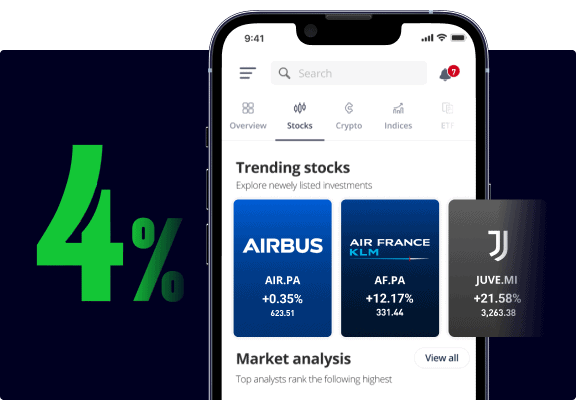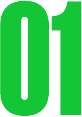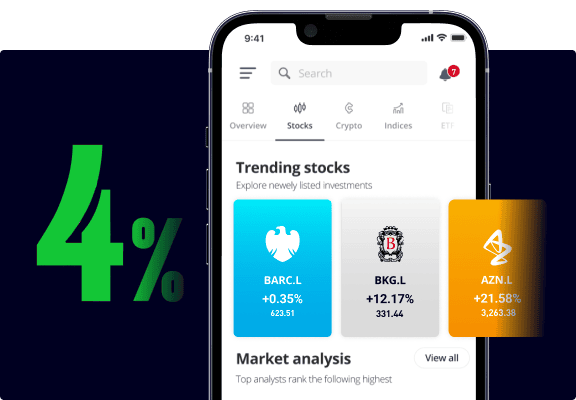Spending Is Investing WITH 4% back
Earn 4% back in stocks on everyday spending — and discover an alternative way to boost your investment portfolio
eToro Club Diamond members only. Terms and conditions apply. eToro card services are provided by eToro Money Malta Ltd.
eToro Club Diamond members only. Terms and conditions apply.



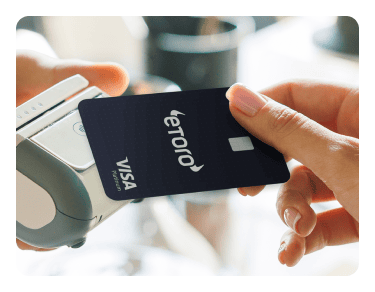
*Other fees may apply
Turn shopping into shares
What if today’s spending could help you invest for tomorrow? With the eToro Visa debit card, whether you’re grabbing coffee or booking a flight, you’re also contributing to your financial future.
Here’s how it works:
*Terms and conditions apply.
Turn shopping into shares
What if today’s spending could help you invest for tomorrow? With the eToro Visa debit card, whether you’re grabbing coffee or booking a flight, you’re also contributing to your financial future.
Here’s how it works:
*Terms and conditions apply.

Use your card with Google Pay
Add your eToro card to your Google Wallet to make shopping quicker and safer, whether in-store or online. Your physical card details are kept private and your payments protected.
Travel in style and save
The eToro card is your perfect travel companion, adding a luxurious touch to your journey. Access these benefits when using your card abroad.
- No FX fees abroad: We offer you the interbank exchange rate with zero added fees
- Visa Luxury Hotel Collection: Exclusive discounts, VIP guest status, free room upgrades, and late check-out
- AirRefund: Automatic flight delay and cancellation protection plus compensation claims management
- Sixt Car Rentals: Rent premium vehicles at discounted rates plus free kilometres included in your rental

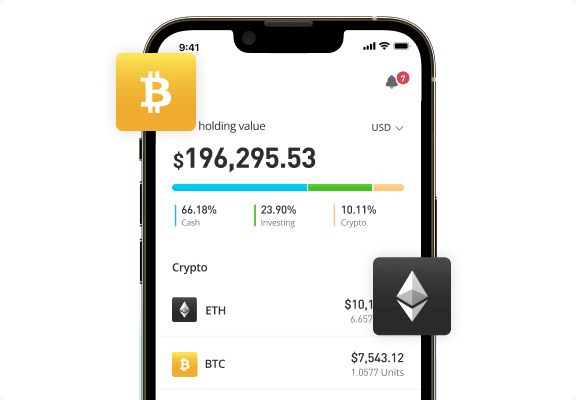
Access your crypto seamlessly
Convert crypto into GBP instantly using the eToro crypto wallet. Use the converted funds for purchases with your eToro card, and get 4% back in stocks!
Use your card with Google Pay
Add your eToro card to your Google Wallet to make shopping quicker and safer, whether in-store or online. Your physical card details are kept private and your payments protected.


Travel in style and save
The eToro Visa debit card is your perfect travel companion, adding a luxurious touch to your journey. Access these benefits when using your card abroad.
- No FX fees abroad: We offer you the interbank exchange rate with zero added fees
- Visa Luxury Hotel Collection: Exclusive discounts, VIP guest status, free room upgrades, and late check-out
- AirRefund: Automatic flight delay and cancellation protection plus compensation claims management
- Sixt Car Rentals: Rent premium vehicles at discounted rates plus free kilometres included in your rental
FAQ
- Who is eligible to receive the eToro card?
-
You must
- Be an eToro Club Diamond member – and –
- Be a resident of the EU – and –
- Have an eToro EUR account.
You can view more information about the availability of the eToro Money App services here. Please see the full eToro Money Malta Terms and Conditions here.
- How do I activate my card?
-
To activate your eToro debit card, follow these simple instructions:
1. Log into the eToro Money app.
2. Tap the Cash tab.
3. Tap Manage Card.
4. Select Activate.
5. Enter the CVV (the three digits located on the back of your card), and click Activate your card. Once you’ve activated your card, you can retrieve your PIN and other details.Don’t forget! The first time you use your card in a store, you’ll need to use your PIN.
If you want to discuss any card-related issues, go to the eToro Money app, tap your avatar at the top left of the screen, select Customer Service, choose Cash Account, and then select Live Chat.
- Who can I contact if I have issues with my card?
-
Lost your card? Freeze it instantly in the eToro Money app.
eToro Money card and app services are provided by eToro Money Malta Ltd
- Can I use Google Pay with my eToro card?
-
Yes, you can add your eToro card to your Google Wallet to use it wherever Google Pay is accepted.
To set up your eToro card with Google Pay:
- Download and open the Google Wallet app.
- Add your eToro card by taking a picture or entering your card details manually.
- Tap Save, read the Google Pay terms and conditions, and tap Accept.
- What’s the difference between the Green and Black eToro Money programmes?
-
The Green and Black programmes differ according to whether you’re a customer in Europe or the UK. For more details, please click here.
- How do I access the eToro card Visa travel benefits?
-
All the features and benefits will have already been activated as soon as you receive your card. Click here for more details.
- What are the fees and limits associated with the eToro card?
-
See here for fees and account activity limits associated with the eToro card.
FAQ
- Who is eligible to receive the eToro card?
-
You must
- Be an eToro Club Diamond member – and –
- Be a resident of the EU – and –
- Have an eToro GBP account.
You can view more information about the availability of our services here. Please see the full eToro card terms and conditions here.
- How do I activate my card?
-
To activate your eToro card, follow these simple instructions:
1. Log into the eToro Money app.
2. Tap the Cash tab.
3. Tap Manage Card.
4. Select Activate.
5. Enter the CVV (the three digits located on the back of your card), and click Activate your card. Once you’ve activated your card, you can retrieve your PIN and other details.Don’t forget! The first time you use your card in a store, you’ll need to use your PIN.If you want to discuss any card-related issues, go to the eToro Money app, tap your avatar at the top left of the screen, select Customer Service, choose Cash Account, and then select Live Chat.
- What are the fees and limits associated with the eToro card?
-
See here for fees and account activity limits associated with the eToro card.
- Who can I contact if I have issues with my card?
-
Lost your card? Freeze it instantly in the eToro Money app.
Card stolen? Call our 24/7 line, UK (Toll free) +44 808 134 8401, International +44 203 868 2903
- Can I use Google Pay with my eToro card?
-
Yes, you can add your eToro card to your Google Wallet to use it wherever Google Pay is accepted.
To set up your eToro card with Google Pay:
- Download and open the Google Wallet app.
- Add your eToro card by taking a picture or entering your card details manually.
- Tap Save, read the Google Pay terms and conditions, and tap Accept.
- What’s the difference between the Green and Black eToro Money programmes?
-
The Green and Black programmes differ according to whether you’re a customer in Europe or the UK. For more details, please click here.
- How do I access the eToro card Visa travel benefits?
-
All the features and benefits will have already been activated as soon as you receive your card. Click here for more details.