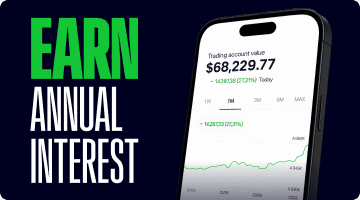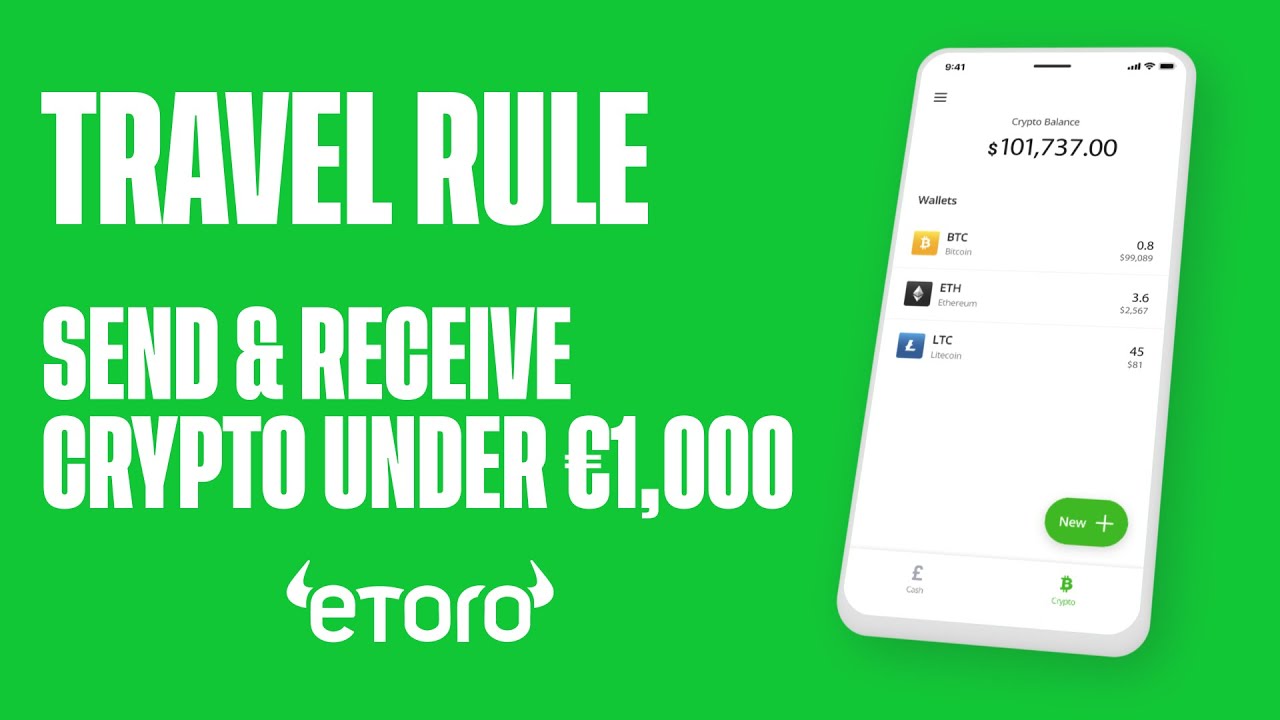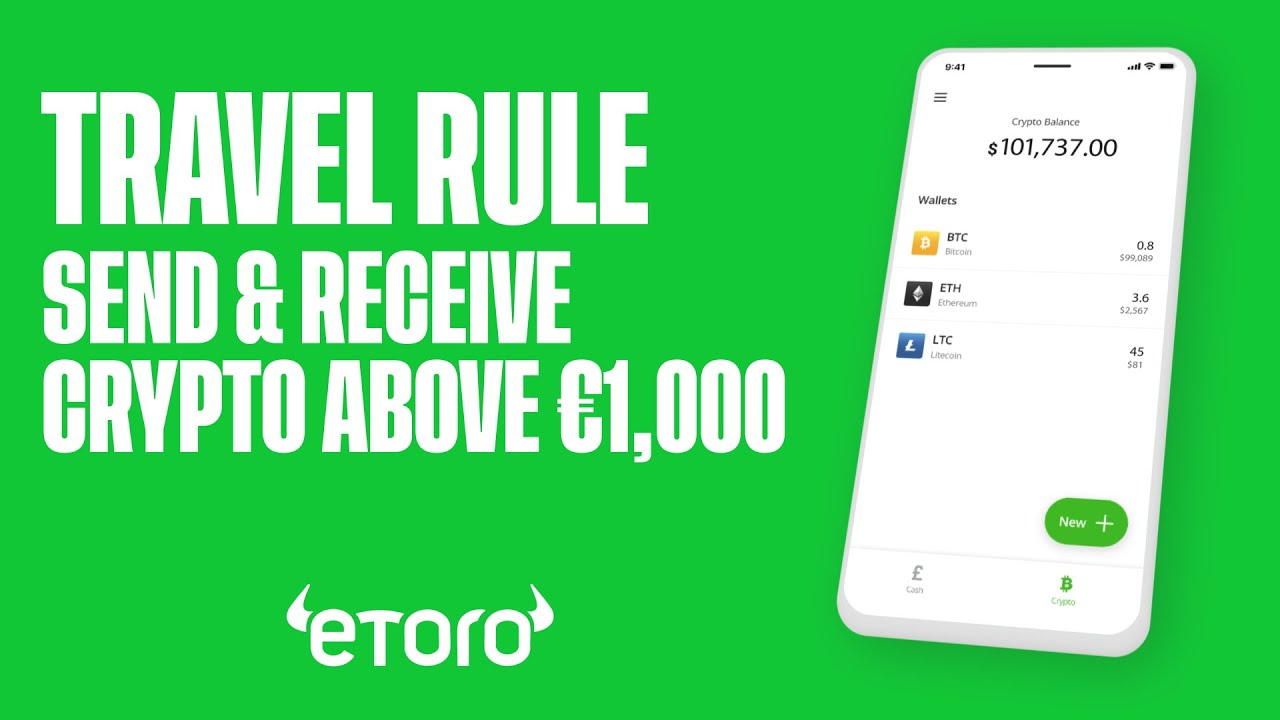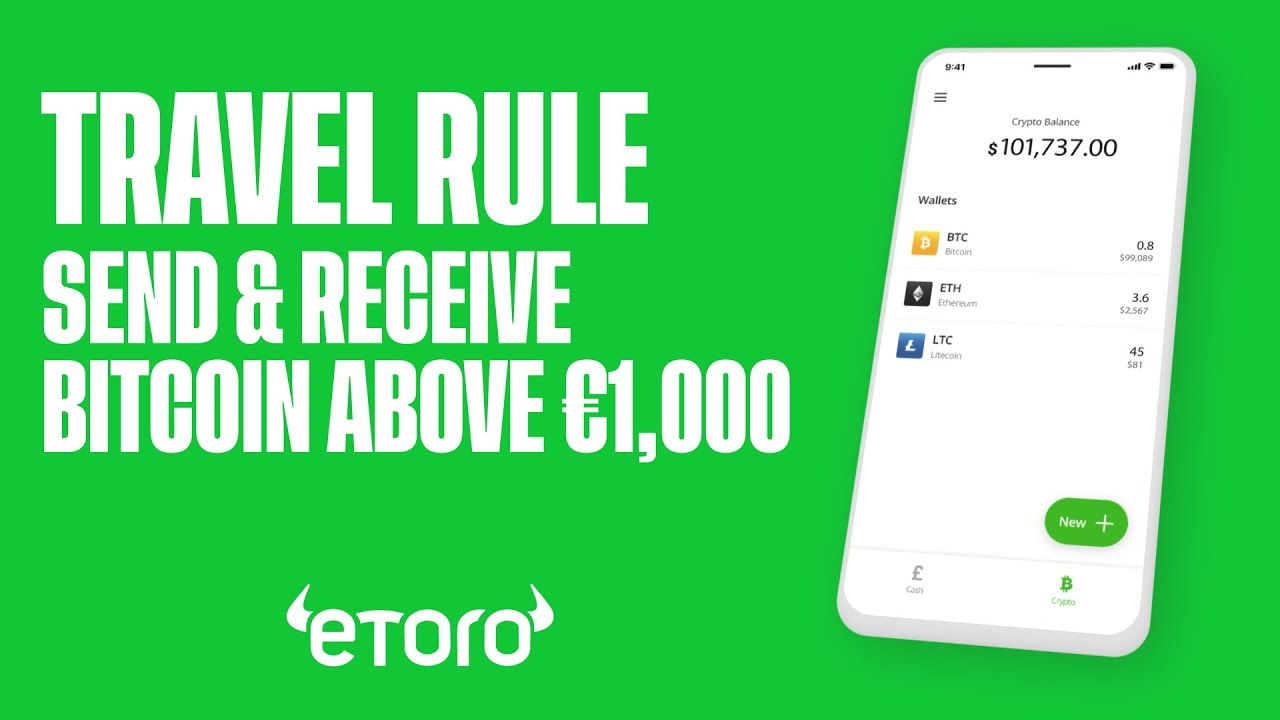Keeping Your Crypto Transfers Safe and Compliant
The Crypto Travel Rule is a EU standard developed to combat financial crime, including anti-money laundering (AML) and counter-terrorism financing (CFT).
It applies to both sending and receiving crypto, and requires cryptoasset service providers (VASPs), like eToro, to collect and share basic information about users when cryptocurrencies are transferred.
When Information Is Required
All eToro crypto wallet users residing in the EU will be required to provide information to comply with the Travel Rule. This applies when:
- Sending crypto from your eToro Wallet to another wallet
- Receiving crypto into your eToro Wallet from another wallet
This process ensures regulatory compliance and helps keep your crypto transfers safer.

How this works on eToro
By following the Travel Rule, we’re helping protect both you and the financial system.
- Sending crypto when sending less than €1,000 worth of the asset
-
1- Choose the asset you wish to send in your eToro Crypto wallet.
2- Tap Send
3- You will see a message explaining that you need to confirm you are sending your crypto to your self-hosted wallet.
4- Tap I Confirm
5- Enter the wallet address and amount (must be less than €1000 worth of the asset).
6- Tap Send
7- You are now redirected to the Notabene verification screen. Click here to learn more about Notabene.
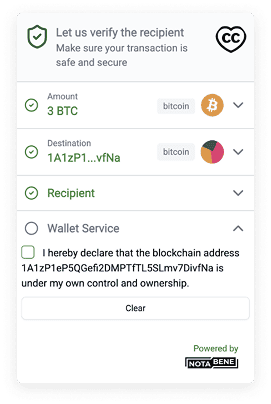
Ensure that the asset, the amount, and the recipient address are the same as in the previous screen.
8- Verify that it is all correct, then select the declaration checkbox. This means that you are confirming that the wallet to which you’re sending the crypto is your own, self-hosted crypto wallet.
9- You’re then redirected back to the eToro Crypto wallet, and returned to the regular two-factor authentication (2FA) screen to finalize the sending process.
- Receiving crypto when receiving less than €1,000 worth of the asset
-
1- Choose the asset you wish to receive in your eToro Crypto wallet.
2- Tap Receive
3- A message is displayed, asking you to confirm that you understand the following:
– You can only receive crypto from your own self-hosted wallet.
– You must verify wallet ownership.
– Digital proof required for transfers over €1,000 on certain assets
– Your wallet must support Message Signature.
Tap Got It
4- You’re shown the Wallet address in either QR code or string form.
5- Go to your external wallet (e.g. MetaMask), and send the crypto to this address.
6- Once the crypto transaction has landed in your eToro Crypto wallet, you will be sent a push notification, which confirms that the asset was received in your wallet and prompts you to log in if action is needed.
7- If you are satisfied that the asset and amount are accurate, tap Continue. If you feel that there is an issue with the amount or the asset, and you want to decline the transaction, click Send Back.
8- You are now redirected to the verification screen.
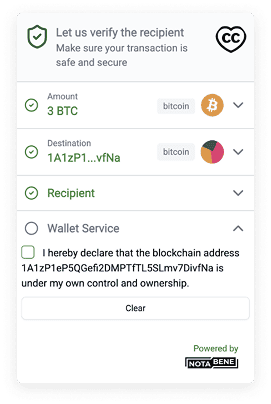
Ensure that the asset, the amount, and the recipient address are the same as in the previous screen.
9- Verify that it is all correct, then select the declaration checkbox. This means that you are confirming that the wallet from which you’re sending the crypto is your own, self-hosted crypto wallet.
10- Tap Complete
- Sending ETH, ERC20 tokens when sending more than €1,000 worth of the asset
-
1- Choose the asset you wish to send in your eToro Crypto wallet, and tap Send
You will a message notifying you to the effect of the following statement:
Our policies require that you confirm you are sending your crypto to your self-hosted wallet.
2- Tap I Confirm
3- Enter the wallet address and amount.
4- Tap Send
5- You are now redirected to the verification screen. Ensure that the asset, the amount, and the recipient address are the same as in the previous screen.
If the transaction is worth more than €1000, you need to complete a Proof-of-Ownership process.
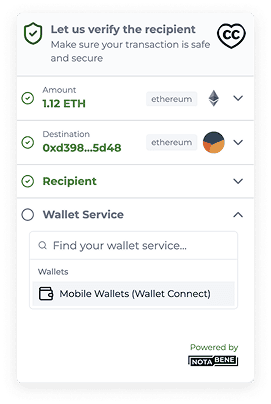
6- Under Wallet Service, find and select the wallet app for your Crypto wallet (eg MetaMask).
Important! You must verify that:
– You have this app installed on the same device as your eToro Crypto wallet
– This wallet app supports connection to other wallet apps.7- You’re then taken to your wallet app, and you need to approve the connection between your eToro Crypto wallet and the wallet app.
8- You’re redirected back to the Verification screen, which now has the destination address. Tap Verify Ownership
9- You’re taken to your wallet app again, this time to confirm the send and receive addresses (the Signature Request). Check the details of both addresses are correct, and sign the request.
10- You’re now shown the verification screen again, this time with all the fields filled. Tap Complete
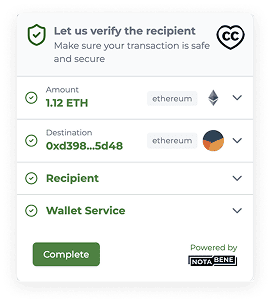
11- You’re then taken back to the eToro Crypto wallet, and returned to the regular two-factor authentication (2FA) screen to finalize the sending process.
- Receiving ETH, ERC20 tokens when receiving more than €1,000 worth of the asset
-
1- Choose the asset you wish to receive in your eToro Crypto wallet.
2- Tap Receive.
3- A message is displayed, asking you to confirm that you understand the following:
– You can only receive crypto from your own self-hosted wallet.
– You must verify wallet ownership
– Digital proof required for transfers over €1,000 on certain assets
– Your wallet must support Message Signature.
Tap Got It.
4- You’re shown the Wallet address in either QR code or string form.
5- Go to your external wallet (e.g. MetaMask), and send the crypto to this address.
6- Once the crypto transaction has landed in your eToro Crypto wallet, you will be sent a push notification, which confirms that the asset was received in your wallet and prompts you to log in if action is needed.
7- If you are satisfied that the asset and amount are accurate, tap Continue. If you feel that there is an issue with the amount or the asset, and you want to decline the transaction, click Send Back.
8- You are now redirected to the official verification screen. Ensure that the asset, the amount, and the recipient address are the same as in the previous screen.
If the transaction is worth more than €1000, you need to complete a Proof-of-Ownership process.
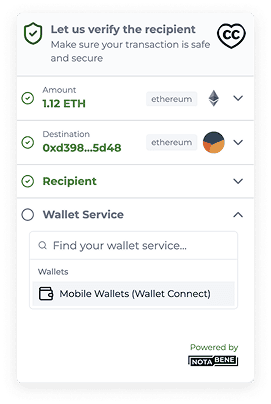
9- Under Wallet Service, find and select the wallet app for your Crypto wallet (eg MetaMask).
Important! You must verify that:
– You have this app installed on the same device as your eToro Crypto wallet
– The wallet app supports the Travel Rule verification.10- You’re then taken to your wallet app, and you need to approve the connection between your eToro Crypto wallet and the wallet app.
11- You’re redirected back to the Verification screen, which now has the sender’s address. Tap Verify Ownership.
12- You’re taken to your wallet app again, this time to confirm the send and receive addresses (the Signature Request). Check the details of both addresses are correct, and sign the request.
13- You’re now shown the verification screen again, this time with all the fields filled.
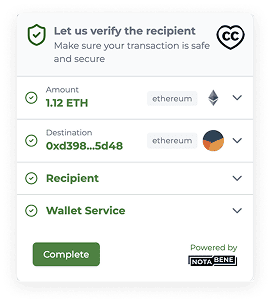
14- Tap Complete. The transaction should now be complete, and you will see the asset in your eToro Crypto wallet.
- Sending BTC when sending ֵmore than €1,000 worth of the asset
-
Before you start: Ensure that your Bitcoin wallet supports the Message signature functionality.
1- Select Bitcoin in your eToro Crypto wallet, and tap Send.
You will see the following message:
Our policies require that you confirm you are sending your crypto to your self-hosted wallet.
2- Tap I Confirm.
3- Enter the wallet address and amount, and tap Send.
4- You are now redirected to the verification screen. Ensure that the asset, the amount, and the recipient address are the same as in the previous screen.
If the transaction is worth more than €1000, you need to complete a Proof-of-Ownership process.
5- To verify the recipient, copy the message as instructed on the screen.
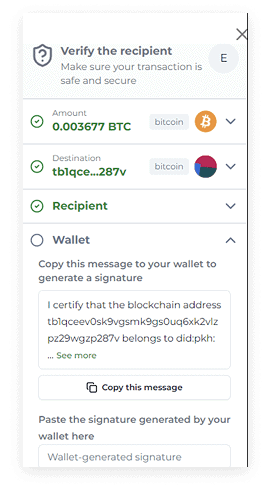
6- Paste the wallet address, and the message you copied in the previous step, into your Bitcoin wallet.
Note that Bitcoin wallets are not always accessible via mobile devices. The image below is an example, and may differ in your Bitcoin wallet.
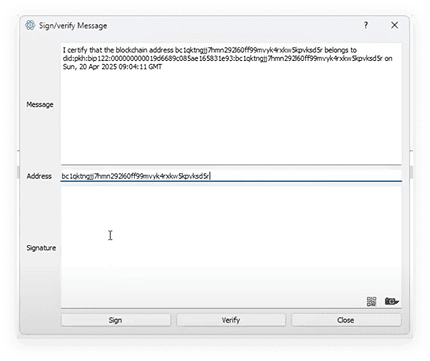
7- Click Sign, and then click Verify.
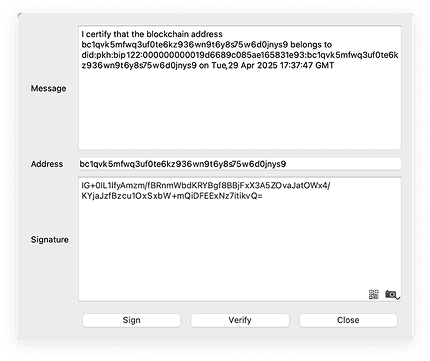
8- Copy the text that now appears in the Signature box.
9- In your eToro Crypto wallet, paste this in as shown, and tap Verify Ownership.
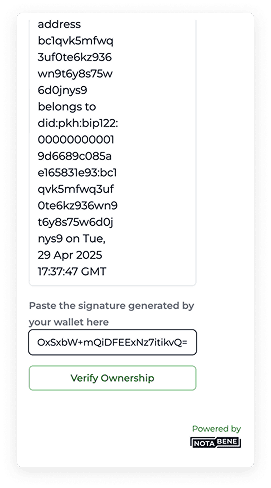
10- Click Complete.
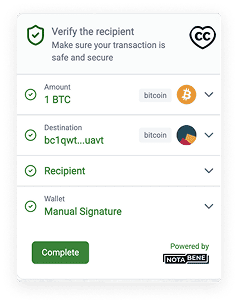
11- You’re then taken back to the eToro Crypto wallet, and returned to the regular two-factor authentication (2FA) screen to finalize the sending process.
- Receiving BTC when receiving more than €1,000 worth of the asset
-
Before you start: Ensure that your Bitcoin wallet supports the Message signature functionality.
1- Choose the asset you wish to receive in your eToro Crypto wallet.
2- Tap Receive.
3- A message is displayed, asking you to confirm that you understand the following:
– You can only receive crypto from your own self-hosted wallet.
– You must verify wallet ownership
– Digital proof required for transfers over €1,000 on certain assets
– Your wallet must support Message Signature.
Tap Got It.
4- You’re shown the Wallet address in either QR code or string form.
5- Go to your external wallet (e.g. MetaMask), and send the crypto to this address.
6- Once the crypto transaction has landed in your eToro Crypto wallet, you will be sent a push notification, which confirms that the asset was received in your wallet and prompts you to log in if action is needed.
7- If you are satisfied that the asset and amount are accurate, tap Continue. If you feel that there is an issue with the amount or the asset, and you want to decline the transaction, click Send Back.
8- You are now redirected to the official verification screen.
9- To verify the recipient, copy the message as instructed on the screen.
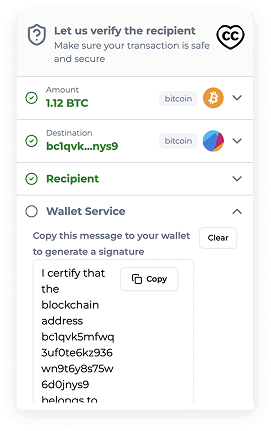
10- Paste the wallet address, and the message you copied in the previous step, into your Bitcoin wallet. Note that Bitcoin wallets are not always accessible via mobile devices.
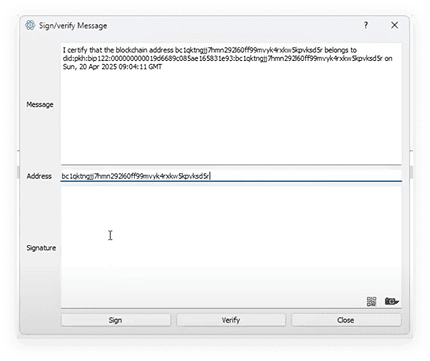
11- Click Sign, and then click Verify.
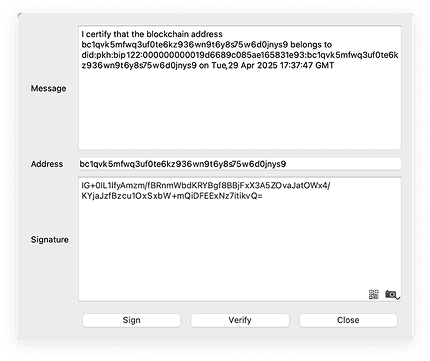
12- Copy the text that now appears in the Signature box.
13- In your eToro Crypto wallet, paste this in as shown, and tap Verify Ownership.
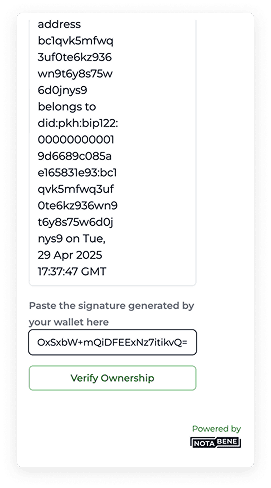
14- Click Complete.
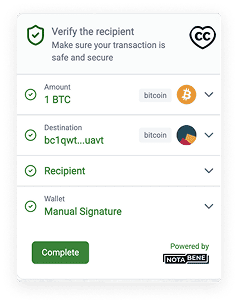
15- The transaction should now be complete, and you will see the asset in your eToro Crypto wallet.
Making Crypto Transfers Simple
Important: Without the required information, your transfer may be declined.
Why this matters for you
Complying with the crypto travel rule:
- Protects you and the broader financial system from financial crime
- Creates greater transparency across crypto transactions
- Keeps eToro aligned with leading global regulations
- Offers you stronger protections and a smoother crypto experience worldwide
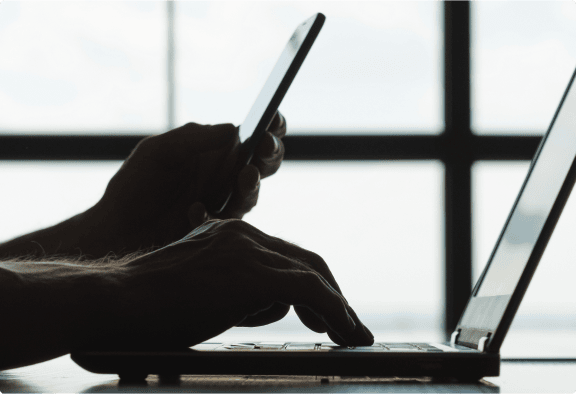
Need Assistance?
FAQ
- Which ERC-20 tokens are supported by eToro?
-
We currently support the following ERC-20 tokens:
1INCH, AAVE, ALICE, AMP, ANKR, APE, API3, AXS, BAL, BAND, BAT, BICO, BNT, CHZ, COMP, CRO, CRV, DAO Token, CTSI, DYDX, ENJ, ENS, FET, GALA, GRT, IMX, KNC, LINK, LRC, MANA, MKR, OGN, OXT, POL, QNT, RNDR, SAND, SHIBxM, SKL, SNX, STORJ, SUSHI, UMA, UNI, YFI, ZRX. - Which cryptoassets are supported by eToro?
-
BTC, ETH and ERC-20 tokens are fully supported.
The following assets are supported only for amounts worth under €1000:- 1inch (1INCH)
- Aave (AAVE)
- API3 (API3)
- Bancor (BNT)
- Band Protocol (BAND)
- Basic Attention Token (BAT)
- Biconomy (BICO)
- Bitcoin Cash (BCH)
- Cardano (ADA)
- Cartesi (CTSI)
- Chainlink (LINK)
- Chiliz (CHZ)
- Compound (COMP)
- Curve (CRV)
- Decentraland (MANA)
- Dogecoin (DOGE)
- Ethereum Name Service (ENS)
- Fetch.ai (FET)
- Gala V2 (GALA)
- Immutable X (IMX)
- Litecoin (LTC)
- Loopring (LRC)
- Maker (MKR)
- My Neighbor Alice (ALICE)
- Polygon (POL)
- Quant (QNT)
- Shiba (SHIB)
- Skale Network (SKL)
- Stellar (XLM)
- Storj (STORJ)
- SushiSwap (SUSHI)
- Synthetix (SNX)
- The Graph (GRT)
- Tron (TRX)
- Uniswap (UNI)
- XRP (XRP)
- Yearn.finance (YFI)
- What is Notabene?
-
Notabene is a third party application that connects with eToro, and helps verify that all crypto send and receive transactions are compliant with the Travel Rule.
- How do I know if my digital wallet is supported?
-
Your digital wallet must support one of the following functions:
- Message signature
- Wallet connect